TrackPoint scrolling in Ubuntu 10.10
I just upgraded to Ubuntu 10.10 on my ThinkPad and the only issue so far is that TrackPoint scrolling had stopped working. To re-enable it I used GPointingDeviceSettings and set the following settings:
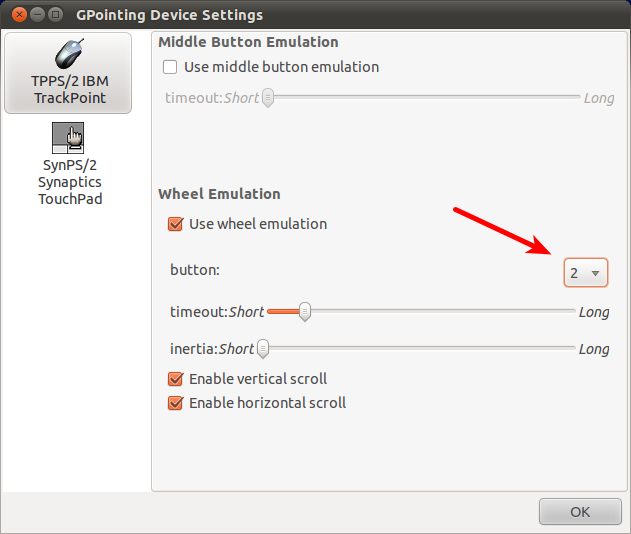
The important change was to set the wheel emulation’s button to 2, not 4 as it appeared to have been set to. If you don’t have GPointingDeviceSettings installed:
sudo apt-get install gpointing-device-settings
Update:
This original method didn’t survive a power-cycle but I found adding this file to /usr/share/X11/xorg.conf.d/20-thinkpad.conf will work:
Section "InputClass"
Identifier "Trackpoint Wheel Emulation"
MatchProduct "TrackPoint"
MatchDevicePath "/dev/input/event*"
Driver "evdev"
Option "EmulateWheel" "true"
Option "EmulateWheelButton" "2"
Option "Emulate3Buttons" "false"
Option "XAxisMapping" "6 7"
Option "YAxisMapping" "4 5"
EndSection
Comments
These are imported from this site's old blogging software and are kept for archival reasons.
by henare
Bother. That didn’t survive a power cycle, similar to the issue I had with disabling the touchpad on Ubuntu 10.04.
I haven’t found a solution yet but will update this post when I do.