How to type special characters in Gnome and Ubuntu
Despite using Gnome for ages, I've never bothered to work out how to type special characters, like ™ or ©. I've normally just opened the Character Map application and copied from there - obviously this is a bit of a round about process.
I finally decided to look it up and it's as simple as: Ctrl-Shift and the character code from Gnome's Character Map application.
So to type ™, go to Applications > Accessories > Character Map. Then note the character code:
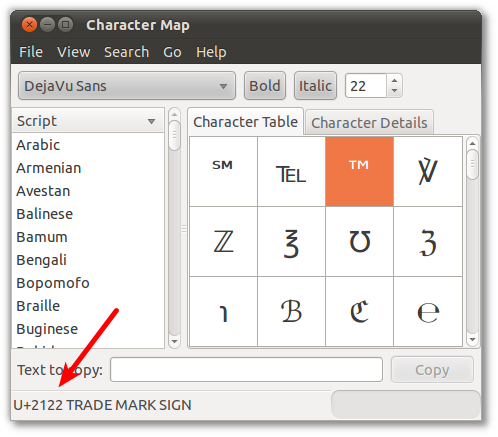
Hold down Ctrl + Shift and type u2122. Simple.
Comments
These are imported from this site's old blogging software and are kept for archival reasons.
by daemon
i just wanted to add sort of article to my site… so i ran to this one very nice how-to. man, this was really helpful! thanks