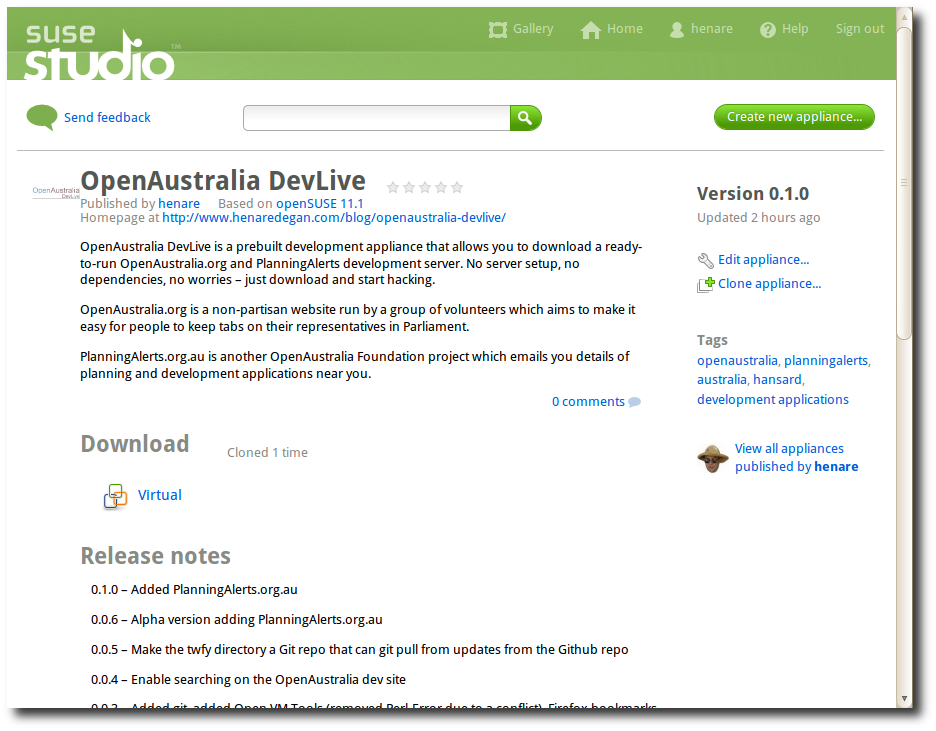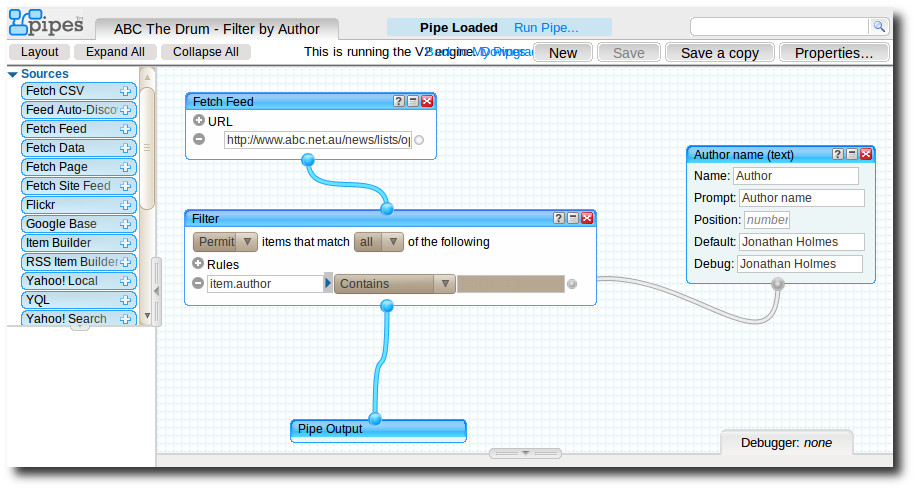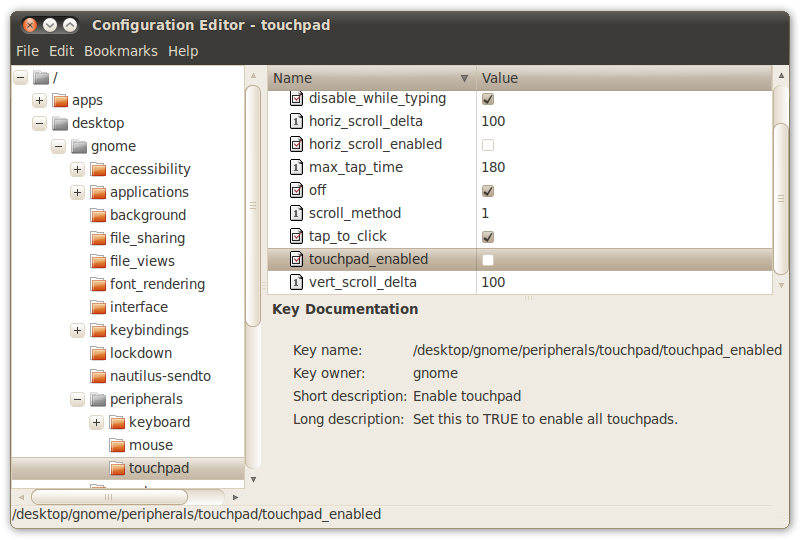Posts
-
OpenAustralia DevLive now available in SUSE Gallery
The good people of SUSE Studio have just released SUSE Gallery, which allows you to share appliances built in SUSE Studio (done with the usual SUSE Studio style I might add - "Enabling Infinite Improbability Drive" is displayed when you enable the new features :) nice!).
OpenAustralia DevLive, the ready-to-run OpenAustralia.org and PlanningAlerts development environment, is built with SUSE Studio and you can now find it published in SUSE Gallery.
This means you can download it directly from SUSE Gallery and more importantly, clone it to customise it or to improve it. I haven't been giving it much love lately ;( so it'd be great if someone added a few new things to it. There's a bunch of things that could be done to improve it and some bugs to fix, which should probably be added to the ticket tracker.
-
Installing the Wireshark network analyser on Ubuntu 10.04
Wireshark is a network protocol analyser, or packet sniffer, available for Ubuntu 10.04 via a simple
sudo apt-get install wireshark. However to use it correctly, we need to change some permissions to ensure we’re not running the whole application as root.The following commands will let the
admgroup run Wireshark without elevated privileges - theadmgroup is the group that allows you to read log files, etc., I always add myself to it anyway.$ sudo chgrp adm /usr/bin/dumpcap $ sudo chmod 750 /usr/bin/dumpcap $ ls -alF /usr/bin/dumpcap -rwxr-x--- 1 root adm 63520 2010-04-13 01:17 /usr/bin/dumpcap* $ sudo setcap cap_net_raw,cap_net_admin=eip /usr/bin/dumpcap $ getcap /usr/bin/dumpcap /usr/bin/dumpcap = cap_net_admin,cap_net_raw+eip $That’s all pretty self explanatory - the
setcapcommand allows that binary to use special capabilities, namely to control NICs (to set promiscuous mode for Wireshark) and capture raw traffic from NICs. -
Getting an RSS feed of The Drum articles by a specific author using Yahoo! Pipes
ABC's The Drum is the ABC's analysis and opinion site. It has a diverse range of contributors and I've found the RSS feed a little too active for my liking.
That said, I love the latest presenter of Media Watch, Jonathan Holmes, and I wanted to read just his articles posted on The Drum. I asked if it was possible to get an RSS feed for specific authors but I didn't get far so I decided to fire up the ever-useful Yahoo! Pipes to do the job:
You can filter by any Author's name from The Drum (just copy and paste the name from the by-line) and then select Run Pipe then Get as RSS to add it to your feed reader of choice. If you find this useful or have other suggestions for how this could be used, please don't hesitate to leave a comment below.
-
Disable your touchpad in Ubuntu/Gnome
If you're like me and love your nipple, you might prefer to disable the touchpad on your ThinkPad.
In openSUSE this is a trivial affair of opening up the Gnome mouse preferences and unchecking the Enable Touchpad option. When I went searching for this option in Ubuntu 10.04 I couldn't find it, so I searched the Ubuntu Software Centre for "touchpad" and installed GSynaptics, which looked very similar to openSUSE's tool.
GSynaptics disabled the touchpad just fine - until the machine transitioned power state, such as suspend/resume or a reboot. I've found that the reliable way of disabling the touchpad in Gnome is to fire up gconf-editor and locate a setting similar to the following and disable it:
-
List the number of members in all Mailman lists
Here’s a little bash script to display the name of all lists in your mailman site and the number of subscribers for each list, just run it in the same directory as your mailman binaries (
/usr/lib/mailman/binon Debian):#!/bin/bash LISTS=$((`./list_lists | wc -l` - 1)) LISTS=`./list_lists | tail -n$LISTS | awk '{ print $1 }'` for i in $LISTS; do echo $i `./list_members $i | wc -l` doneProtip: you can also just copy and paste the lines into your terminal so you don’t have to save it as a script.
subscribe via RSS